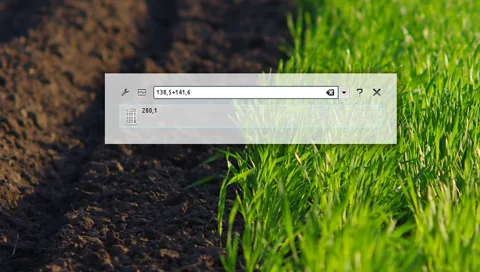KDE Tip: Use ALT+F2 as calculator
By Niels on .
One of the lesser known and more undiscovered features of the ALT+F2
run dialog is that - with the Calculator plugin enabled - you can do a fair
amount of arithmetic's and math right from your fingertips. Just open
ALT+F2 and type things like 1+1, 9/3 and 5*3 and the
results will show immediately. If the calculator doesn't respond, prepend your
expression with a =-sign like =1+1 to make sure the calculator plugin
picks it up.
The sourced article shows more complex examples!
Source
http://sciencekde.wordpress.com/2010/12/07/advanced-calculator-runner/