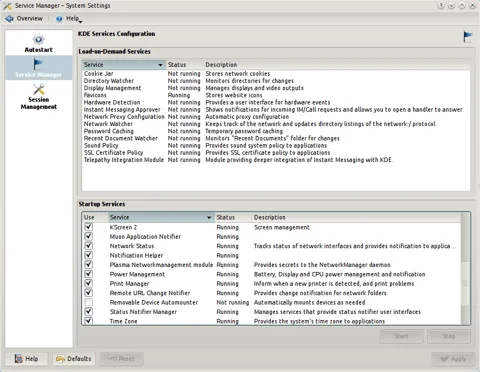KDE Tip: Disable started KDE services
By Niels on .
When you log into your KDE desktop, there is a background service that starts -
named kded and handles common infrastructural desktop activities. It may
notify you of a usb stick you plugged into your USB port, or tell you that disk
is running low. To help reduce some system cycles a thing you can do is to go
through all the background services it loads, as your desktop computer might
not have a touchpad or a wacom pad attached.
You can edit the list of desktop services by following these steps:
- Go to
System Settings, chooseStartup and shutdown. - Open the
Service managerpanel. - Review every startup service carefully depending on your own use cases. If you disabled something that was important, enable it later on again.
Source
https://techbase.kde.org/KDE_System_Administration/Startup#kded:_Background_Services