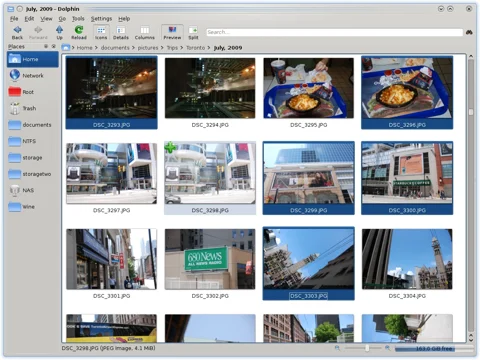KDE Tip: Selecting Multiple Folders without CTRL
By Niels on .
Instead of requiring the ctrl key to be held down, you can hover over any
file or folder in a given folder to reveal a + or - sign. All you have
to do is click that in order to select the folder. Do that for each file or
folder you need, and then do whatever you want with your selection. There is
one slight downside to this method. If you happen to mis-click, you'll still
lose your selection up to that point. If you are using the ctrl method,
then clicking outside of a folder by accident won't affect anything.
Source
http://techgage.com/article/ten_kde_4_tricks_worth_knowing_about/