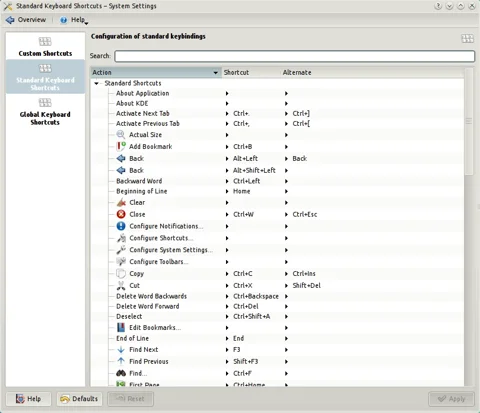KDE Tip: Learn these keyboard shortcuts and increase productivity!
By Niels on .
Many of the keyboard shortcuts in KDE are similar to those in Windows and often follow the CTRL+... pattern as found in that operating system. Common operations like CTRL+C, CTRL+V and CTRL+S work throughout every application, but there are many more to be discovered that speed you up.
- ALT+F2 opens the run dialog, which lets you do many, many things.
- CTRL+ESC opens the System Activity view, a fast and always
present
topreplacement allowing you to show and inspect system usage. - ALT+TAB and ALT+SHIFT+TAB cycle you through windows.
- CTRL+TAB and CTRL+SHIFT+TAB cycle through virtual desktops.
- ALT+F3 opens the window menu, from where you can minimize, maximize, etc.
- ALT+F4 closes an application, just like in MS Windows.
- CTRL+F{1..8} switches you to a specific virtual desktop.
- CTRL+ALT+L locks your session and password protects it.
- CTRL+ALT+DEL brings you to KDE's shutdown dialog.
- CTRL+ALT+ESC turns your mouse cursor into a skull icon, allowing
- you to kill misbehaving applications quickly. Use
ESCto get out of it.
KDE has many more shortcuts for you to learn and increase your productivity
with. Under System Settings, Shortcuts and Gestures,
Standard Keyboard Shortcuts you can find a more thorough list of available
shortcuts.